Managing Your information
What is My Page?. My Page allows you to check your account information, manage coins, and access various settings. How to Access My Page.. You can access My Page by tapping the profile icon in the Ho…
Updated
by emaqi staff
What is My Page?
My Page allows you to check your account information, manage coins, and access various settings.
How to Access My Page
You can access My Page by tapping the profile icon in the Home or Library screen.
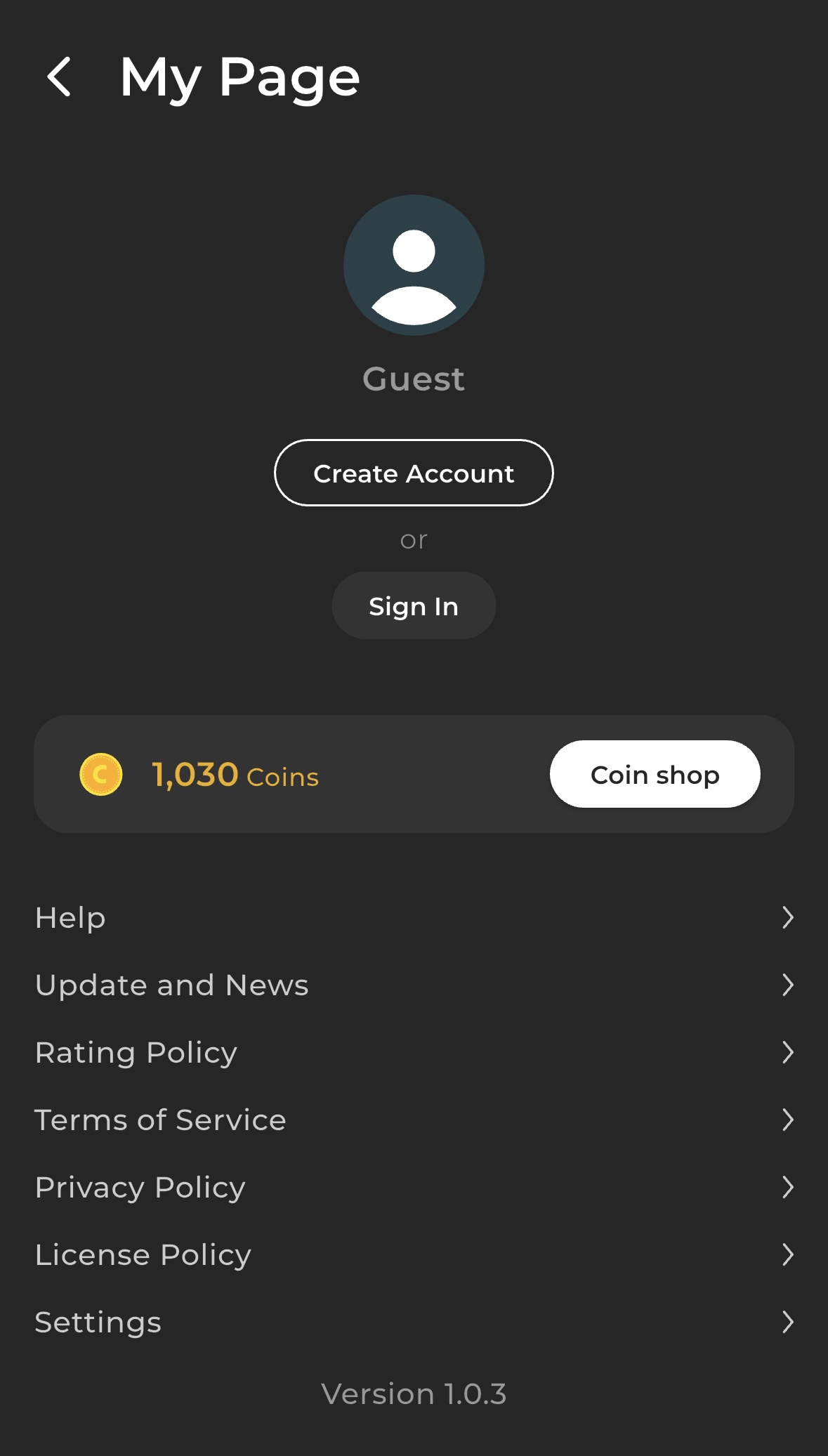
Main Features
Account Information
- For Guest Users:
- Options to create an account or sign in are displayed
- Creating an account allows data synchronization across multiple devices
- For Signed-in Users:
- Your email address is displayed
- Access detailed settings from the "Account" menu
- Sign out of your account using the "Sign Out" button
Coin Management
- Check your current coin balance
- View expiration dates for limited-time coins
- Tap the "Purchase" button to buy additional coins
Settings Menu
You can access the following items:
- Account: Change account information, change password, delete account
- Help: Check frequently asked questions and contact information
- Update and News: App update information and latest news
- Rating Policy: Standards for Content Ratings
- Terms of Service: Rules regarding service usage
- Privacy Policy: How personal information is handled
- License Policy: Information about content licensing
- Settings: Check push notification preferences
Benefits of Creating an Account
- Reading history, favorites, and purchase information are synchronized across all devices
- Your in-app data won't be lost if you change devices or reinstall the app
Frequently Asked Questions
- Q: Can I purchase coins without creating an account?
- A: Yes, you can purchase coins and read manga in guest mode. However, your purchase data won't transfer if you switch to a different device or reinstall the app.
- Q: Where can I check my coin balance?
- A: Your current coin balance is displayed at the top of My Page. Tap it to also check the detailed purchase history.
- Q: What happens if I delete my account?
- A: When you delete your account, all purchase data and reading history will be completely removed. Please note that after deletion is complete, restoration is not possible.
Support and Help
If your issue hasn't been resolved by this guide, please get in touch with our support team.
How did we do?
Managing Your Account
